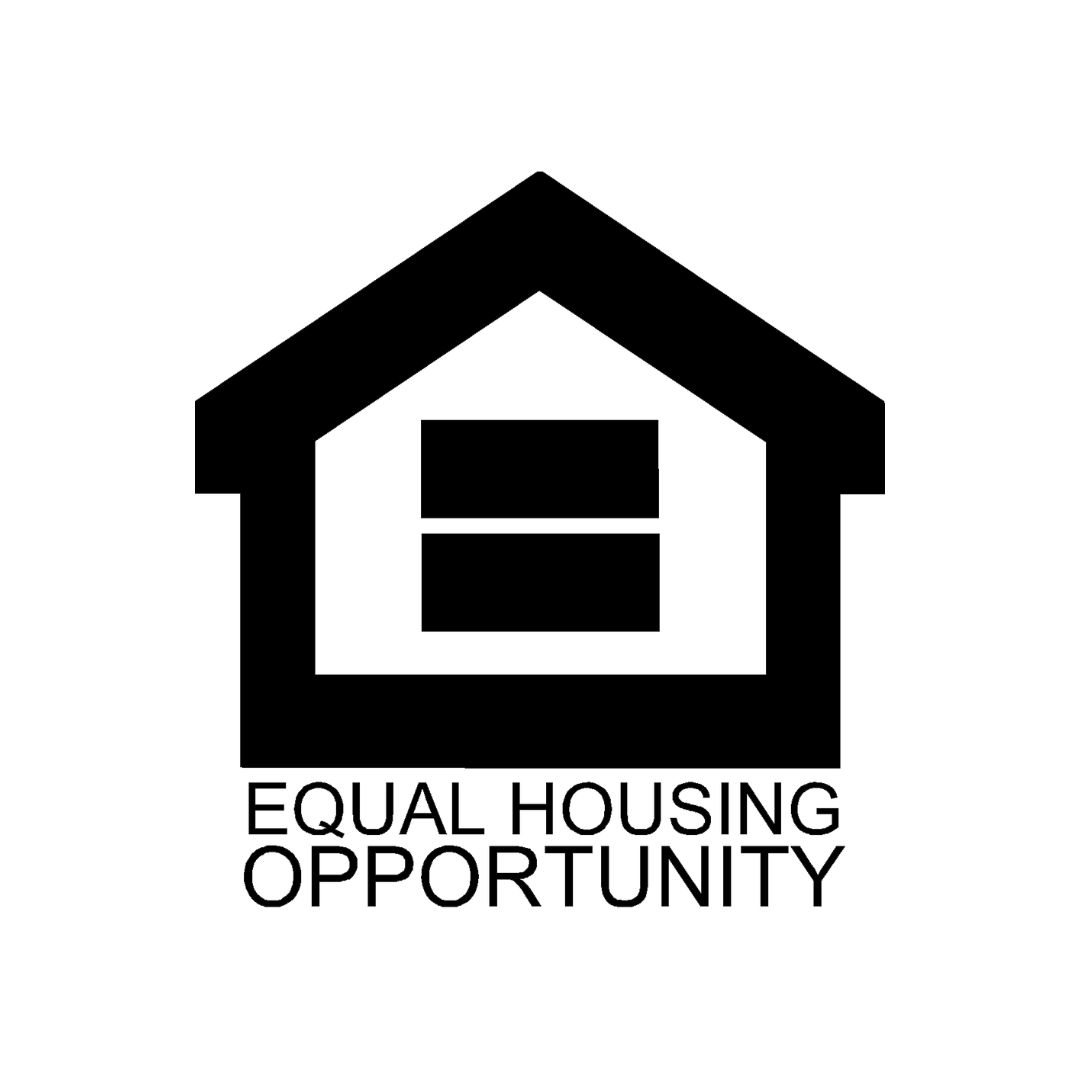MAINTENANCE
For All Maintenance:
To submit a regular maintenance request online:
1. Log into the AppFolio online portal.
2. From the menu, select Maintenance.
3. Click Request Maintenance and follow the prompts.
You may also call 573-332-8100 for maintenance requests. You can speak with someone in the office or leave a message and we will get back with you as soon as possible. All calls received after normal business hours will be answered by our service representatives.
TENANTS, if you are experiencing a maintenance emergency, CALL our 24 hour phone line at:
Lights
Residents are responsible for changing light bulbs.
Lock Outs
Batteries
Residents are responsible for the replacement of smoke detector batteries.